ローカルレポジトリをリモートレポジトリに反映させる
ローカル上にテスト用レポジトリを作成 → 「C:\www\test2」
test@test-PC MINGW32 ~
$ cd c:/www/
test@test-PC MINGW32 /c/www (master)
$ mkdir test2
test@test-PC MINGW32 /c/www (master)
$ cd test2
test@test-PC MINGW32 /c/www/test2 (master)
$ pwd
/c/www/test2
test@test-PC MINGW32 /c/www/test2 (master)
$ git init
Initialized empty Git repository in C:/www/test2/.git/
$ cd c:/www/
test@test-PC MINGW32 /c/www (master)
$ mkdir test2
test@test-PC MINGW32 /c/www (master)
$ cd test2
test@test-PC MINGW32 /c/www/test2 (master)
$ pwd
/c/www/test2
test@test-PC MINGW32 /c/www/test2 (master)
$ git init
Initialized empty Git repository in C:/www/test2/.git/
README.mdファイルを追加しコミット
test@test-PC MINGW32 /c/www/test2 (master)
$ echo "hello" > README.md
test@test-PC MINGW32 /c/www/test2 (master)
$ git add README.md
test@test-PC MINGW32 /c/www/test2 (master)
$ git commit -m "first commit"
[master (root-commit) bdb0c2f] first commit
1 file changed, 1 insertion(+)
create mode 100644 README.md
$ echo "hello" > README.md
test@test-PC MINGW32 /c/www/test2 (master)
$ git add README.md
test@test-PC MINGW32 /c/www/test2 (master)
$ git commit -m "first commit"
[master (root-commit) bdb0c2f] first commit
1 file changed, 1 insertion(+)
create mode 100644 README.md
GitHubでリモートレポジトリを作成
前回「test」レポジトリを作成したので、それを使用する。
testレポジトリ画面を表示し[SSH]をクリック
次にローカルのGitを操作
既存のリモートレポジトリを確認
test@test-PC MINGW32 /c/www/test2 (master)
$ git remote -v
→ 登録していないので何も表示されない$ git remote -v
git remote add リモート名 レポジトリURL コマンドでリモートレポジトリを登録
test@test-PC MINGW32 /c/www/test2 (master)
$ git remote add test git@github.com:xxxx/test.git
test@test-PC MINGW32 /c/www/test2 (master)
$ git remote -v
test git@github.com:xxxxtest.git (fetch)
test git@github.com:xxxx/test.git (push)
$ git remote add test git@github.com:xxxx/test.git
test@test-PC MINGW32 /c/www/test2 (master)
$ git remote -v
test git@github.com:xxxxtest.git (fetch)
test git@github.com:xxxx/test.git (push)
次にリモートレポジトリに反映させる
git push リモート名 ブランチ名
test@test-PC MINGW32 /c/www/test2 (master)
$ git push test master
The authenticity of host 'github.com (192.30.255.113)' can't be established.
RSA key fingerprint is SHA256:nThbg6kXUpJWGl7E1IGOCspRomTxdCARLviKw6E5SY8.
Are you sure you want to continue connecting (yes/no)? y
Please type 'yes' or 'no': yes
Warning: Permanently added 'github.com,192.30.255.113' (RSA) to the list of know
n hosts.
Enter passphrase for key '/c/Users/test/.ssh/id_rsa':
Counting objects: 3, done.
Writing objects: 100% (3/3), 221 bytes | 110.00 KiB/s, done.
Total 3 (delta 0), reused 0 (delta 0)
To github.com:xxxx/test.git
* [new branch] master -> master
$ git push test master
The authenticity of host 'github.com (192.30.255.113)' can't be established.
RSA key fingerprint is SHA256:nThbg6kXUpJWGl7E1IGOCspRomTxdCARLviKw6E5SY8.
Are you sure you want to continue connecting (yes/no)? y
Please type 'yes' or 'no': yes
Warning: Permanently added 'github.com,192.30.255.113' (RSA) to the list of know
n hosts.
Enter passphrase for key '/c/Users/test/.ssh/id_rsa':
Counting objects: 3, done.
Writing objects: 100% (3/3), 221 bytes | 110.00 KiB/s, done.
Total 3 (delta 0), reused 0 (delta 0)
To github.com:xxxx/test.git
* [new branch] master -> master
GitHubのページを確認。確かにアップされている。
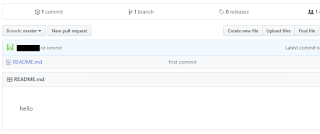
0 件のコメント:
コメントを投稿